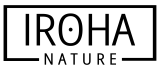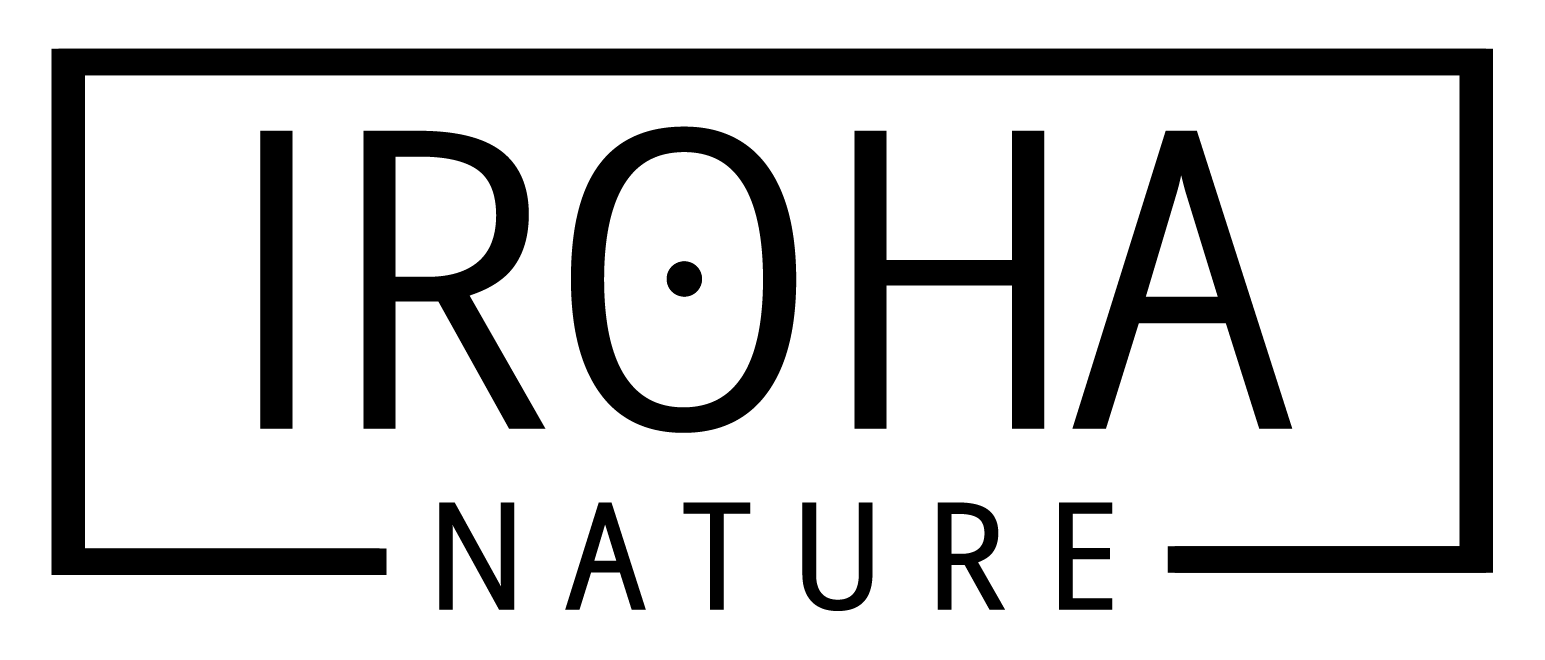HOW TO BUY ONLINE
To buy at www.irohanature.com you just have to follow the following steps:
STEP ONE: SELECT THE IROHA NATURE PRODUCTS YOU WANT TO BUY
Choose the product category. View the product(s) that interest you. Through a click you will get an enlargement of the photograph to see the detail and its price. Select the product and add the desired quantity of the item to your shopping cart. You can then choose to continue shopping or to process order. If you want to continue shopping, repeat the process and choose all the products you want to include in your order. Once you have already made your selection of Iroha Nature products, you must click on “shopping cart”, in the upper right corner of the screen).
STEP TWO: VIEW YOUR SHOPPING CART
When you view your shopping cart, you should check that the products and quantities are correct before proceeding to pay the order. If you have a promotional or discount code, you must enter it in the tab next to the “apply code” button. Click on apply and you will see the total amount of your purchase once the discount has been applied. Once you have verified that everything is in order, you must click on “purchase payment”.
Cuando visualices tu carro de compra, deberás comprobar que los productos y cantidades son correctos antes de proceder al pago del pedido. Si dispones de algún código promocional o descuento deberás introducir éste mismo en la pestaña junto al botón “aplicar código”. Clica en aplicar y verás el importe total de tu compra una vez aplicado el descuento. Una vez hayas comprobado que todo esté en orden, deberás clickar en “pago de la compra”.
STEP THREE: ENTER YOUR BILLING INFORMATION
You must enter a valid email address to which we will send you the receipt / confirmation of your order.
STEP FOUR: MAKE PAYMENT FOR THE PURCHASE
Please, review the details that you will find below and click on ‘Send order’ if all the information is correct in order to proceed with the payment. You can use the ‘Back’ button to make changes if necessary. By clicking on “Send order” the page www.irohanature.com will be redirected to a secure payment gateway provided by “La Caixa” from where you can make your payment. You will receive an email confirming your order once the payment has been made.
ORDER FOLLOW-UP:
To check the status of your order, you should contact us through the email shop@www.irohanature.com or by phone 93.161.50.07 (customer service hours from 8.30am to 5pm), where you can We will provide information about the status of the order you placed.